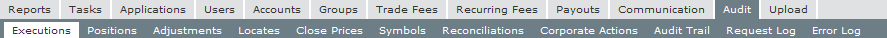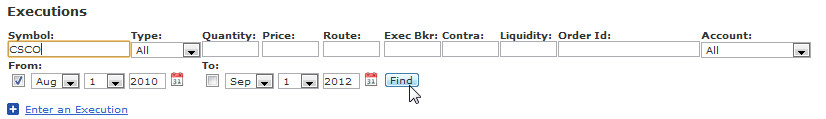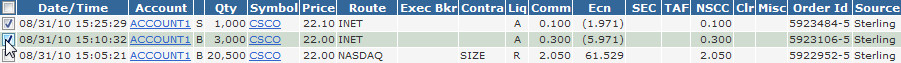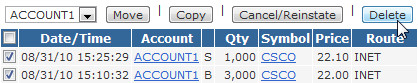Deleting a Trade
If you should need to completely delete a trade from your PropReports instance, you can easily do so via the "Audit / Executions" page. Please note that once a trade has been deleted, it will no longer appear in any report or count towards volume totals or the traders profit/losses.
To delete a trade, please follow the steps below.
Step 1: Navigate to the "Audit / Executions" page.
Step 2: Search for the trade(s) you would like to delete (see Finding a Trade for more information).
Step 3: Check the box next to each trade you would like to delete.
![]() Tip: To quickly select multiple fills, just select the first fill in the series, hold down the shift key and then select the last fill.
Tip: To quickly select multiple fills, just select the first fill in the series, hold down the shift key and then select the last fill.
Step 4: Click the 'Delete' button.
![]() Note: To undo a delete, click the 'Undo' link that will appear on the confirmation banner, located on the top left of the Executions page.
Note: To undo a delete, click the 'Undo' link that will appear on the confirmation banner, located on the top left of the Executions page.