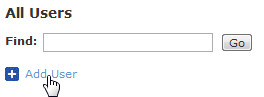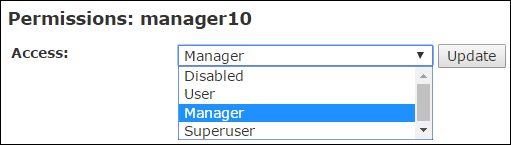Adding a Manager login
How to Add a New Manager
To add a new manager to your PropReports instance, please follow the steps below:
Step 1: Navigate to the Users page.
Step 2: Click Add User.
Step 3: Type in the user id or e-mail address for the person to use when logging in and click Create.
Step 4: Click on the Permissions sub-tab, change access to "Manager" and click Update. The user will be granted Manager access.
Because managers may have more access to accounts and users than a trader user, please exercise caution when granting this level of access.
Related Topics / How To