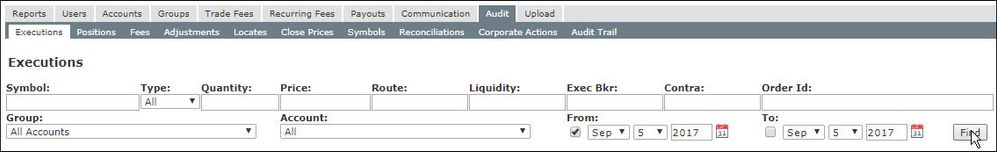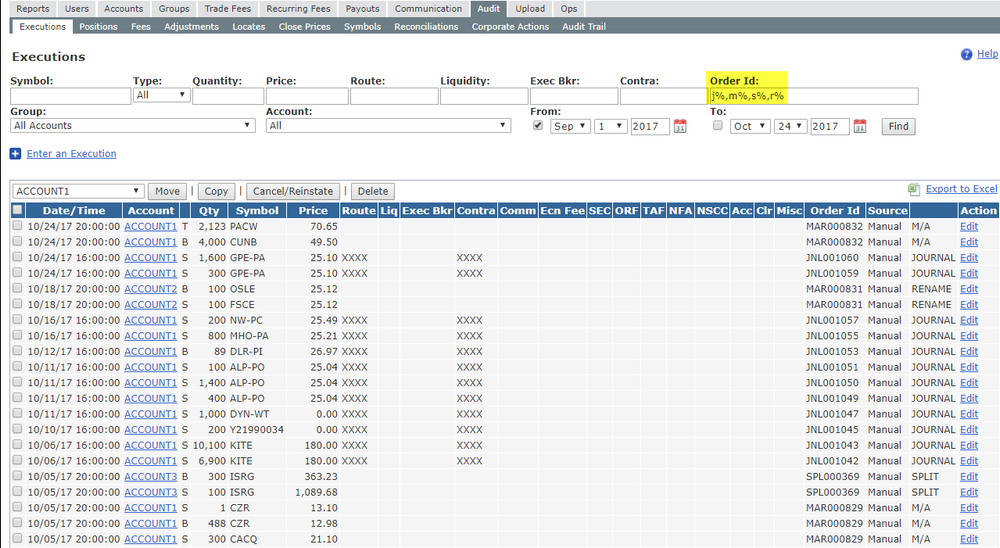Finding Corporate Action entries
To find corporate action entries that a user posted in PropReports, follow the steps below.
Step 1: Navigate to Audit / Executions.
Step 2: Enter the desired search parameter(s) in the Order ID field and choose the appropriate date-range, and then click Find.
Order Id search parameters:
- To find Split Entries - enter s% in Order Id field
- To find Option Expiration or Exercise Entries - enter e% in Order Id field
- To find Journal Entries - enter j% in Order Id field
- To find Merger/Acquisition Entries - enter m% in Order Id field
- To find Rename Entries - enter r% in Order Id field
- To find Delist Entries - enter d% in Order Id field
Step 3: Upon finding the desired entries, you can edit or delete them. If you had made an error in posting the entries, you can click the checkboxes on the left-hand side of the entries and Delete them. Deleting the entries would bring the instance back to original state before the corporate actions were entered and you can use the Corporate Action tools again to post the correct entries.
![]() Tip: To quickly search for multiple types of corporate actions, multiple search parameters can be combined into one search, simply separated by commas.
Tip: To quickly search for multiple types of corporate actions, multiple search parameters can be combined into one search, simply separated by commas.
Related Topics / How To