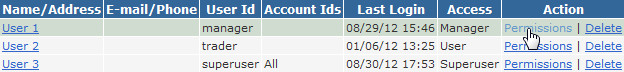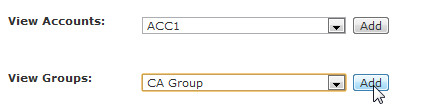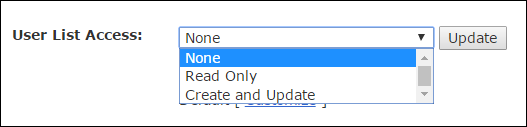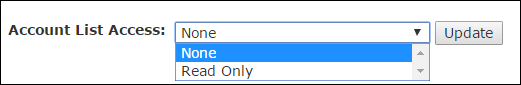Manager Permissions
Viewing Accounts and Groups
A manager can be granted permission to view individual accounts as well as groups. If a manager has access to a group they can view reports for any account in that group as well as group-wide reports (such as Totals by Group).
How to Enable Managers to View Groups and Accounts
To change a Manager's permissions, follow the steps below.
Step 1: Navigate the the Users page.
Step 2: Click the Permissions link for the appropriate manager.
Step 3: Find the View Accounts or View Groups drop-downs to grant view access to as many groups or accounts as desired.
Managing Users
A manager can be allowed "Read Only" access to the user list. If this permission is granted, they can view:
- users created by the manager
- users that the manager is a Trading Rep for
- traders with access to at least one account as the manager
Besides contact information the manager can also:
- view any documents uploaded for that user
- see which accounts that user can view (if they are accessible to the manager)
- post notes on the user overview page
- see the last time the user logged in
The manager cannot see other managers or superusers.
If a manager is granted "Create and Update" user list access they can also:
add a new user
change the password
- update contact information
grant access to any account accessible to the manager
upload a document
disable a user
In the case where a user has access to at least one account that the manager cannot see, editing is disallowed.
Managing Accounts
A manager can be granted "Read Only" access to the account list. They will be able to see all accounts assigned to them as well as their groups and trading plans.