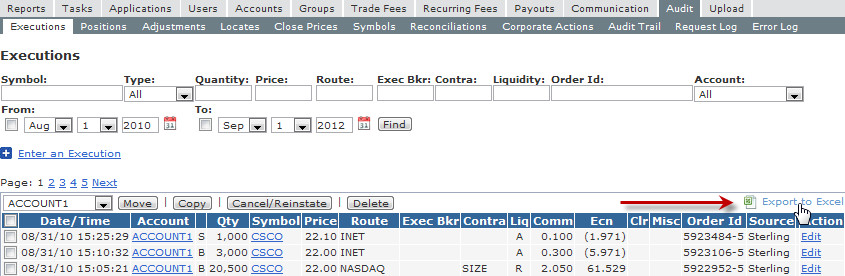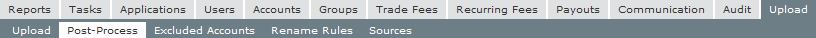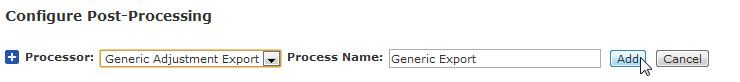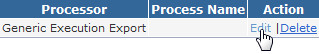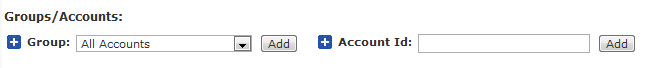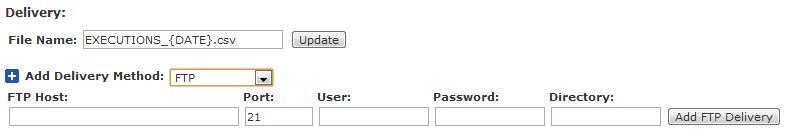Exporting Executions
Exporting a Small Number of Executions
To export under 50,000 executions, use the Audit / Executions page to find the desired activity. Simply click on the Export to Excel link located on the top right hand side of the page.
Exporting a Large Number of Executions
To export more than 50,000 executions, create a Post-Process following the steps below:
Step 1: Navigate to the Upload / Post-Process page.
Step 2: Click Add a Post-Process.
Step 3: Choose "Generic Execution Export" as your processor, enter an optional name and click Add.
Step 4: Click "Edit" under Actions to configure and run your new Post-Process.
Step 5: Choose which group(s) or accounts you would like to export. You can use a regular expression pattern when specifying accounts (e.g. ABC.* for all accounts that start with ABC).
Step 6: Configure the delivery method.
If you are going to be exporting an extreme amount of data, please note you must use FTP as the method of delivery due to limitations on e-mail attachment sizes. PropReports support is happy to set up a temporary FTP server for you; please send an e-mail request to support@propreports.com:
Step 7: Choose the start and end dates and click Go to run the post-process. We recommend testing the process with a single date to make sure correct data is selected and delivered.
If you wish to combine multiple execution files into one file, see Combining multiple execution files into one file