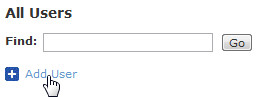/
Adding a Superuser Login
Adding a Superuser Login
How to Add a New Superuser
To add a new superuser to your PropReports instance, please follow the steps below:
Step 1: Navigate to the Users page.
Step 2: Click Add User.
Step 3: Type in the user id or e-mail address for the person to use when logging in and click Create.
Step 4: Click on the Permissions sub-tab, change access to "Superuser" and click Update. The user will be granted Superuser access.
Because superusers have full access to all data with modification rights, please exercise caution when granting this level of access.
, multiple selections available,