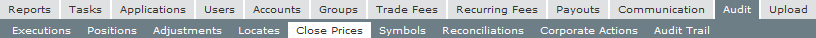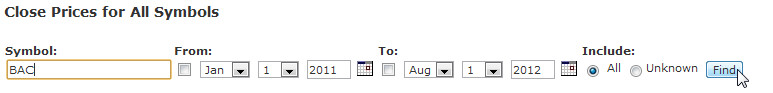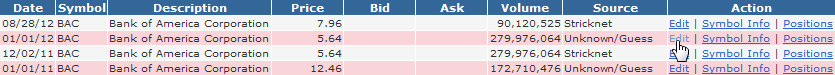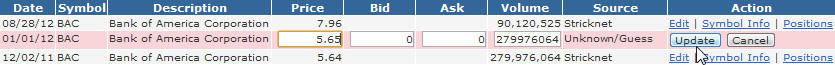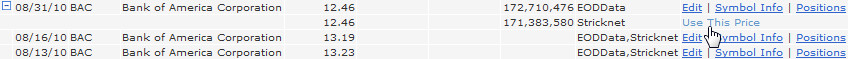Adjusting a Closing Price
Adjusting a Closing Price
For information on how market data is obtained and used in PropReports, please visit our How PropReports Prices Securities support page.
How to Change a Closing Price
Step 1: Navigate to the Audit / Close Prices tab.
Step 2: Enter a symbol, choose 'All' under Include, and click Find.
Step 3: Click Edit next to the quote for the appropriate date.
Step 4: Enter a new price and click Update.
Alternatively, if there is a competing source, you can click on 'Use This Price' to use the price from an alternative data source for that day.
, multiple selections available,