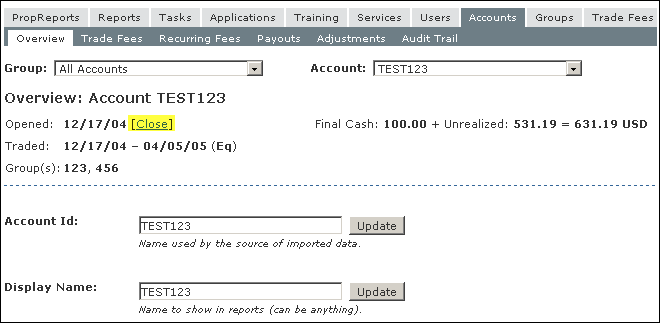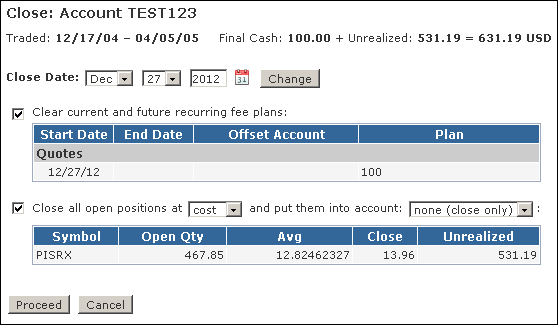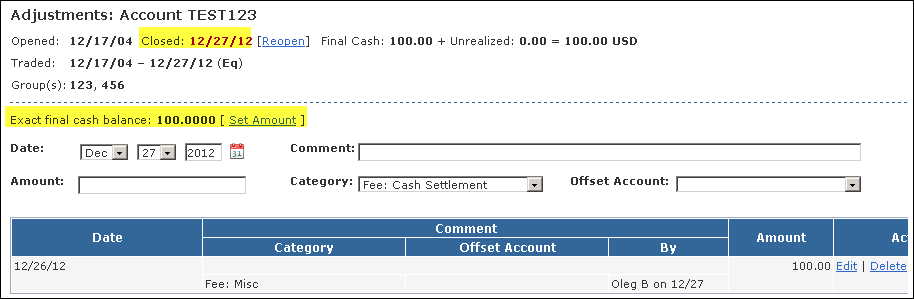/
Closing an Account
Closing an Account
As of PropReports v1.5.97.1 an account that is no longer active can be marked as Closed. Some characteristics of closed accounts:
- They are not shown in any account drop-downs except for groups "My Accounts" and "Closed Accounts."
- They can still be found in the Accounts list by either searching the "Closed Accounts" group or by clicking on the "Include Closed Accounts" link in search results.
- Closed accounts will still appear on any group reports (e.g. Totals by Account) if there was activity during the viewed date range. The account name will be displayed in italics to indicate that it is closed.
- Trading activity and adjustments can still be uploaded into a closed account even after the closed date. However, this will cause them to show up in any group reports .
You can close an account by following the steps below.
Step 1: Navigate to the Accounts page, find and view the account to close.
Step 2: Click on the Close link.
Step 3: By default, the close date is set to today's date. If a different date is desired, select it and click Change. If there are any active recurring adjustment plans, you can choose to disable them and close out any open positions. Click Proceed to close the account.
Step 4: Post any close-out adjustments to zero out the account. ![]() Hint: you can click the Set Amount link to enter the exact closeout amount into the adjustment form.
Hint: you can click the Set Amount link to enter the exact closeout amount into the adjustment form.
, multiple selections available,