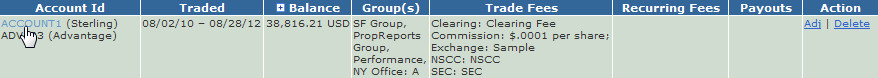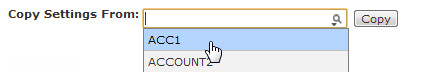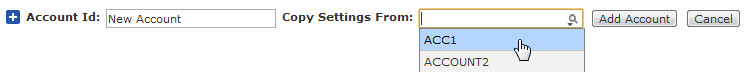Copy Settings From
How to Quickly Copy Settings From Another Account
To expedite adding accounts, you can copy the group, clearing identities and fee plan settings from another account in your instance by using the "Copy Settings From" feature.
Step 1: To quickly copy the settings from one account to another, navigate to the Accounts page and select the account you would like to update.
Step 2: Find the "Copy Settings From" drop-down on the Accounts / Overview page, choose the correct account you would like to adopt settings from and click Copy.
Step 3: You will be directed to the Copy Settings page where you can verify which data will be copied, as well as the current and new values.
The start date for trade & recurring fee plans, as well as payout plans will be in effect from the first day of the month the account was either created or the earliest trade date received (whichever is first).
Historical (non-current) fee plans will also be assigned for the time period that they were assigned on the "From" account.
Manually Creating an Account
The "Copy Settings From" feature also appears when manually creating a new account on the Accounts page, after clicking the Add Account link.