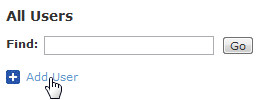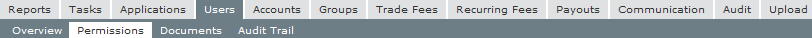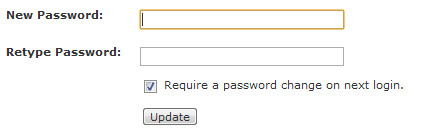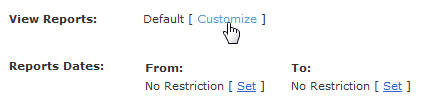/
Adding a Trader Login
Adding a Trader Login
How to Add a New Trader Login
To create a new trader login, please follow the steps below:
Step 1: Navigate to the "Users" tab
Step 2: Click the Add User link.
Next, type in the name, user id or e-mail address you would like the trader to use when logging in and click the Create button.
Step 3: Click on the Permissions sub-tab.
Here you will be able to set a temporary password for the new user, and require a password change on their next attempt to login.
Step 4: Select which trading account(s) you would like the user to be able to view and click 'Add'.
Step 5: Permission or de-permission which reports are available (i.e. Fees by Destination) by clicking the Customize link next to the View Reports field.
Related Topics / How To
, multiple selections available,