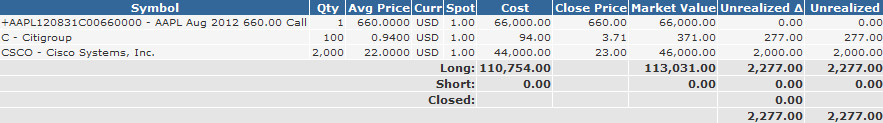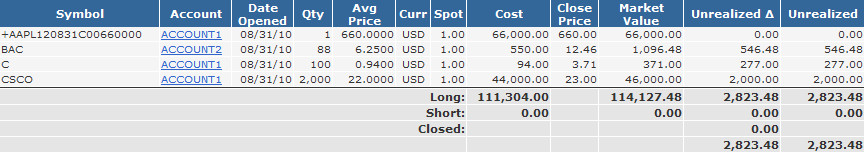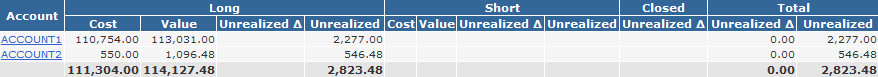Open Position Reports
There are four open position reports available: the Open Positions report, the Group Open Positions report, the Open Positions Summary report, and the Group Open Positions Summary report.
Most of the columns within the open position reports are fairly self-explanatory, however, to fully understand how PropReports calculates the Unrealized and Unrealized Δ columns, we recommend visiting the average price of open positions support pages.
Open Positions
The Open Positions report displays positions held by a single account. Use this report to review your open positions broken down by security:
Group Open Positions
The Group Open Positions report displays the same information that the Open Positions report does, but per group instead of individual account:
Open Positions Summary
The Open Positions Summary report shows a snapshot of the sum of an individual account's cumulative open positions by date:
Group Open positions Summary
The Group Open Positions Summary report shows totals for all open positions per account within a group. This report will also give you the totals of the group itself, allowing you to audit the open positions of all accounts within a group: