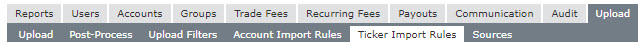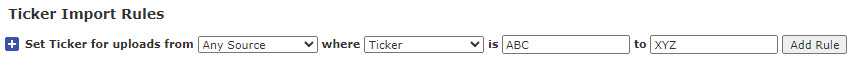/
Ticker Symbol Import Rules
Ticker Symbol Import Rules
Sometimes data sources send us invalid, incorrect or obsolete ticker symbols which causes problems when pricing or reconciling positions. You can configure PropReports to automatically modify a security's ticker at the time of upload by creating a rename rule.
![]() Note: When adding a new rule, all existing trades are left unmodified – the rule will be applied to all subsequent uploads. To correct any data that has already been uploaded, see correcting a ticker symbol.
Note: When adding a new rule, all existing trades are left unmodified – the rule will be applied to all subsequent uploads. To correct any data that has already been uploaded, see correcting a ticker symbol.
Adding an Import Rule
Step 1: Navigate to the Upload / Ticker Import Rules page.
Step 2: Edit the following fields and click the Add Rule button:
- The vendor or clearing firm the data is uploaded from to import into your PropReports instance.
- The security you would like modified at the time of upload.
- The new symbol you would like to see appear in place of the previous symbol.
Related Topics / How To
PropReports Symbology
Common Position Discrepancies
Account Import Rules
, multiple selections available,
Related content
Correcting a Ticker Symbol
Correcting a Ticker Symbol
More like this
Account Import Rules
Account Import Rules
More like this
Symbol Change
Symbol Change
More like this
Symbology
Symbology
More like this
Finding a Trade
Finding a Trade
More like this
Uploading Closing Prices and Spot Rates
Uploading Closing Prices and Spot Rates
More like this