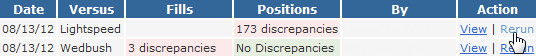Rerun a Reconciliation Report
After taking steps to resolve a discrepancy, you will need to rerun the reconciliation process for the discrepancy to disappear. We also advise you to re-run the reconciliation report before beginning work on resolving discrepancies.
Please note that in some instances, such as creating a new rename rule, rerunning the reconciliation report will not immediately resolve the discrepancy. This is because the rename rule filters the trade files during the upload process. If you require trade files to be re-uploaded, please contact customer support at support@propreports.com.
How to Rerun a Reconciliation Report
After taking the necessary steps to resolve your trade discrepancies, follow the steps below to rerun your reconciliation reports.
Step 1: Navigate to the "Audit > Reconciliations" page.
Step 2: Click the Rerun link to recapitulate the reconciliation report.
Step 3: Upon completion you will see a status message on the top left corner of the page confirming the results.