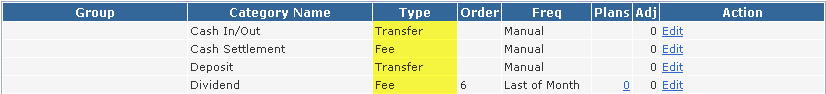Adjustment Categories
Adjustment categories are used for classifying recurring and manual adjustments. You can view, create and edit the categories from the Recurring Fees / Categories page.
![]() Important: If you rename an adjustment category it will recompute all fees for any accounts that have a plan in that category. This is because plans can reference a category by name.
Important: If you rename an adjustment category it will recompute all fees for any accounts that have a plan in that category. This is because plans can reference a category by name.
Fees and Transfers
There are two types of adjustment categories: fees and transfers.
Fees are indirect trading costs and revenue which should count towards the trader's final profit/loss (some refer to this as "net net"). Examples are market data charges, dividends and interest charges. Fees get grouped in the "Adjusted Net" column in the Totals by Account and Totals by Group reports.
Transfers are cash movements and should not count towards the trader's profit/loss. Some examples transfers are capital contributions, internal transfers between accounts and wire deposits. These get grouped under the "Transfers" column in the Totals by Account and Totals by Group reports.
Frequency of Recurring Adjustments
Recurring adjustments can be set to applied:
- on the first of the month,
- on the last of the month or
- daily.
For "first day of month" and "last day of month" plans, the plan needs to start on any date in the first month to post a charge. For example, if you assign a "last day of month" plan to start on 03/15 then there will be a charge on 03/31 and the last day of the month for subsequent months. If you assigned a "first day of month" plan on 06/22 then there would be a charge on 06/22, as that is the first possible day that the fee could be charged once plan is assigned.
Order of Recurring Adjustments
When creating adjustment categories for recurring adjustments, there is a numeric "Order" field.
This value determines the order in which recurring adjustment formulas are applied. This is in case one formula depends on the result of another. For example, daily interest may have to be the last adjustment so that it uses the final balance in the trader's account for the day.
If two categories have the same order value, then the category that was created earlier gets computed first.
Adjustment Groups
Optionally you can group adjustment categories together by placing them into groups. The categories will then be shown as "Group Name: Category Name" on reports. This can be used to make related adjustment categories appear together.