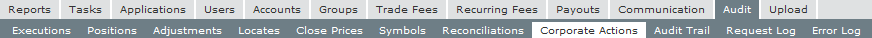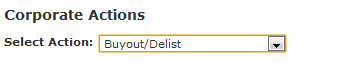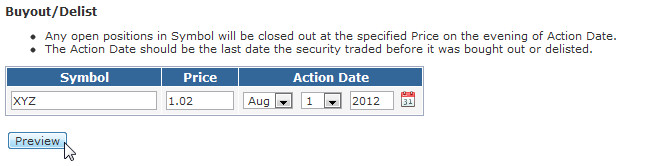Buyout/Delist
Buyout/Delist
Every day, stocks delist because they are acquired, merge with another firm, reorganize or go bankrupt. If a stock is delisted, the security is removed from the exchange on which it trades.
![]() Any open positions under the delisted symbol will be closed out at the specified price on the evening of the action date.
Any open positions under the delisted symbol will be closed out at the specified price on the evening of the action date.
How to Enter a Buyout/Delist
Step 1: Navigate to the Audit / Corporate Actions page.
Step 2: Select Action: Buyout/Delist.
Step 3: Enter in the Symbol, Price, and Action Date of the last day the security traded before it was bought out or delisted.
Click Preview to review changes and confirm.
Related Topics / How To