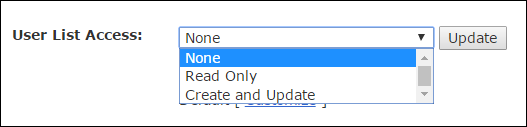Although a manager does not have the ability to modify data, they A manager can be permissioned granted permission to view one or more account groups individual accounts as well as individual accounts. Note that granting a manger permission to view a specific group also grants them full access to view reports that pertain to all of the individual accounts within groups. If a manager has access to a group they can view reports for any account in that group.
How to Enable Managers to View Groups and Accounts
To change a Manager's permissions, follow the steps below.
...
Step 3: Find the View Accounts or View Groups drop-downs to grant view access to as many groups or accounts as desired.
Three different User List Access roles can be given to a Manager
None (default)
Read-Only
Create and Update
1) "None" User List Access role (default):
The “None” User List Access does not allow the manager to view or edit anything in regards to other Users.
2) The "Read-only" User List Access characteristics:
Can view users and contact information
Can view users that have access to the same accounts as this manager
Can view users that they have created.
Can view any user that manager is trading rep for.
Can view accounts linked to user if account is viewable for manager also.
Can attach note to user page.
Can view last time user logged.
Can view documents for users they are permissioned for.
3) The “Create and Update” List Access characteristics :
Has all the abilities of “Read Only” plus the below features.
Can add new users and set a password.
Can grant users access to accounts that manager can also view.
Can upload documents.
Can disable users that the manager has created.
Can update only users that are permitted for accounts that the manager is also permissioned for. In the case where a user has access to accounts that the manager does not, then read-only access is provided to the manager.