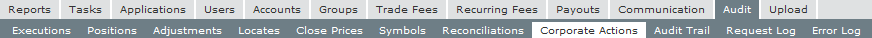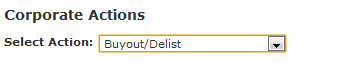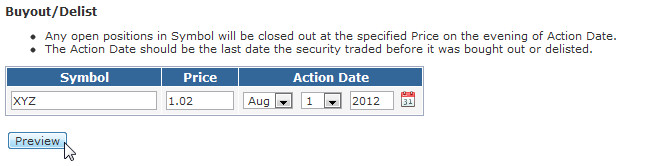Buyout/Delist
Every day, stocks delist because they are acquired, merge with another firm, reorganize or go bankrupt. If a stock is delisted, the security is removed from the exchange on which it trades.
![]() Note: Any open positions under the delisted symbol will be closed out at the specified price on the evening of the action date.
Note: Any open positions under the delisted symbol will be closed out at the specified price on the evening of the action date.
How to Enter a Delist
Step 1: Navigate to the Audit / Corporate Actions page.
Step 2: Select Action: Buyout/Delist.
Step 3: Enter in the Symbol, Price, and Action Date of the last day the security traded before it was bought out or delisted.
Click Preview to review changes and confirm.