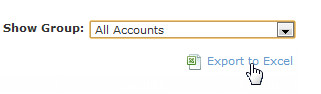Periodically, when using the mass assign feature to assign new changes or updates of your trade fee plans in your instance, an account may not receive an update because of a typo, connectivity or other technical error. If you suspect an account's trade fee plan was not updated or changed after using the mass assign functionality, we recommend auditing all accounts by following the workflow below. By running through this simple auditing process, you will ensure all desired trade fee changes were assigned to the correct accounts.
Step 1: Navigate to the Accounts page.
Step 2: Select All Accounts.
Step 3: Click Export to Excel.
Step 4: Open the Excel spreadsheet and sort columns by their fee plan data. You will be able to easily review what is assigned and can help highlight any issues or erroneous fee plans.
Other helpful ways to sort the Excel spreadsheet could be by the Last Traded column (to help show the most recently active accounts, ensuring the recent fee plans have been assigned to the most active accounts), or by any of the various Trade Fee columns (to quickly see if incorrect plans were assigned).