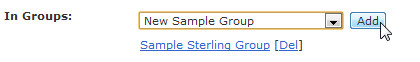PropReports' Groups feature allows superusers to add individual accounts to one or more groups for better categorization.
How to Add an Account to a Group
Step 1: Navigate to the Accounts page.
Step 2: Click on the account Id you wish to assign to a group.
Step 3: Using the In Groups drop down, join the account to as many groups as you wish by clicking the Add button.
Related Topics / How To
Adding multiple accounts to a group
Enabling managers to view groups