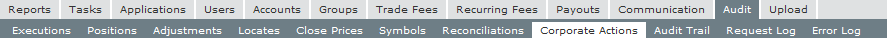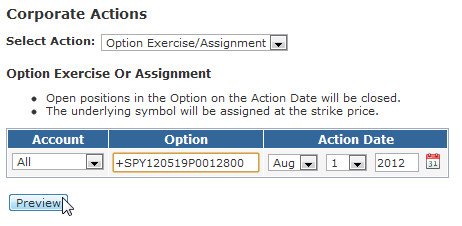Purpose : Allows Superuser to assign stock due to an early option assignment
How it works: |
|---|
| 1.) The underlying symbol's price will be IGNORED during this action, unlike the Option Expiration tool. |
2.) The option entered will be expired at zero. |
| 3.) The underlying stock symbol will be assigned at the Strike Price of the option. |
Visual Display of Option Assignment tool
Step 1: Navigate to the Audit > Corporate Actions page.
Step 2: Enter the option symbol that is being exercised early & the early assignment date.
Step 2: Entries will be generated that will 1.) Expire the option at zero, and 2.) Assign the stock at the option's strike price. Click SAVE to post these entries.