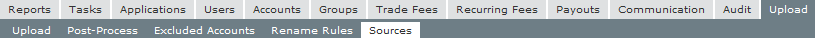To load a batch of Payout values into PropReports, a comma-separated values (CSV) file can be used. Please follow RFC 418 guidelines when creating CSV files. Notably, if you will have field values with commas, the field value must be in quotes.
...
Name | Mandatory? | Format | Sample | Available in Version | Description |
|---|---|---|---|---|---|
Date | Yes | MM/DD/YYYY |
| All | Date in Eastern time. |
Account | Yes | CHAR(50) |
| All | Name of the account (PropReports Account Id). Anything after the first 20 characters will be ignored. |
Category | Yes | CHAR(64) |
| All | Custom Categories can be created in the Payout tab. You will see this name as part of column header. |
Rep | Yes | CHAR(64) |
| All | Custom Reps can be created in the Payout tab. You will see this name as part of column header. |
Amount | Yes | DECIMAL(16, 4) |
| All | Note these are displayed values only. They never directly affect the account balance. |
...
Step 1: Navigate to the Upload / Sources page.
Step 2: If the Generic source is in the Disabled Sources list, click Enable next to it to update the configuration.
...