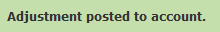Posting Adjustments
An adjustment is a cash credit or debit not associated with a particular trade. You may wish to adjust an accounts balance periodically for transactions such as locate charges, monthly software fees, interest, dividends, deposits, withdrawals etc.
Adjustments in PropReports are divided into two types: transfers and fees. Transfers are used for cash movements that should not affect a trader's net P/L.To post an adjustment:
How to Post an Adjustment
Step 1: Navigate to the "Accounts" Accounts page.
Step 2: Click Click the "Adj" link under the "Action" column column.
Step 3: Choose a the category, a date for the adjustment to enact , and and specify the amount (positive for credit, negative for debit). Optionally, you can specify an offset account for the transaction or post a comment.
![]() If the adjustment was posted to the account, you will see a conformation banner on the top of the Accounts / Adjustments page:
If the adjustment was posted to the account, you will see a conformation banner on the top of the Accounts / Adjustments page:
Related Topics / How To