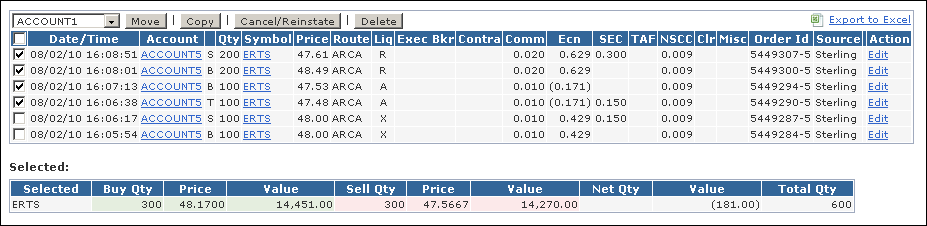...
Step 1: Navigate to Audit / Executions.
Step 2: Fill out some or all of the search form and click Find.
| Include Page | ||||
|---|---|---|---|---|
|
Selecting a few of the fills give you a quick total at the bottom of the page.![]() Tip: To quickly select multiple fills, just select the first fill in the series, hold down the shift key and then select the last fill. Selecting a few of the fills give you a quick total at the bottom of the page:
Tip: To quickly select multiple fills, just select the first fill in the series, hold down the shift key and then select the last fill. Selecting a few of the fills give you a quick total at the bottom of the page:
Related Topics / How To
Canceling a Trade
Manually Posting a Trade
Moving a Trade Between Accounts