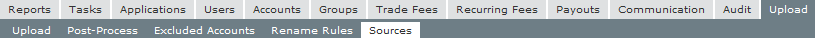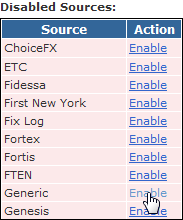To load a batch of stock locates and stock locate fees into PropReports, a comma-separated values (CSV) file can be used. Please follow RFC 418 guidelines when creating CSV files. Notably, if you will have field values with commas, the field value must be in quotes.
Click here for a Locates file CSV Template.
...
| No Format |
|---|
Date/Time,Account,Offset Account,Qty,Symbol,Cost,Locate Id 03/31/2009 13:25:55,ACCOUNT1,ACCOUNT2,1000,AAPL,40.0,ABC123 |
Fields
Name | Mandatory? | Format | Sample |
|---|
Available in Version | Description | ||||
|---|---|---|---|---|---|
Date/Time | Yes | MM/DD/YYYY HH:MM:SS |
| All | Date and time of the locate in Eastern time. If time is unknown, specify as 00:00:00. |
Account | Yes | CHAR( |
50) |
| All | Name of the account (PropReports Account Id). Anything after the first 20 characters will be ignored. |
Offset Account | No | CHAR( |
50) |
| All | Optionally, name of the opposite account for the locate fee being charged. If there is no fee, this field will be ignored. | ||
Qty | Yes | DECIMAL(18, 8) UNSIGNED |
| All | Number of shares located. |
Symbol | Yes | CHAR(48) |
| All | Ticker symbol of the instrument being located. Please follow the symbol naming convention. To specify a ticker in a different format you can name this column "Sterling Symbol," "Reuters Symbol," "Nasdaq IP Symbol," "Bloomberg Symbol" or "Wedbush Symbol". |
| Columns below are optional and can be in any order. | |||||
| Category | No | CHAR(20) | P/L | All | If the locate has a fee, this is the name of an adjustment category to use. Enter a category currently defined in PropReports or one of: Software, Quotes, Interest, Dividend, Cash In/Out and Stock Locate. Leaving blank or entering an unknown category will default to Fee: Stock Locate. |
Cost | No | DECIMAL(15, 4) UNSIGNED |
| All | Total fee associated with this locate. Both positive and negative values will be processed as a fee (there is no way to post a credit). |
| Cost Per Share | No | DECIMAL(18, 8) UNSIGNED | 0.25 | All | Per share fee associated with this locate. Please specify either Cost or Cost Per Share column but not both. |
| Price | No | DECIMAL(18, 8) | 1.234 | 1.13.54.3+ | Execution price |
| Locate Id | No | CHAR(25) | ABC-123 | All | An external id associated with this locate. Locate Ids are not case-sensitive. |
| Display Name | No | CHAR(50) | John | All | The account name you and the traders will see in reports (see Account Names). If an account already exists, the display name will only be updated if it has not been already set. |
| Clearing Id | No | CHAR(50) | ABC-123 | All | The Clearing Id is the Account Id at your clearing firm (see Account Names ). |
| Source | No | CHAR(32) | Sterling | ||
| All | Source of the data being uploaded (see list of source names). If the column is not present, the source defaults to Generic. |
Enabling the Upload
Before uploading for the first time, you must to make sure the Generic data source is enabled.
Step 1: Navigate to the Upload / Sources page.
Step 2: If the Generic source is in the Disabled Sources list, click Enable next to it to update the configuration.
Uploading the File
...