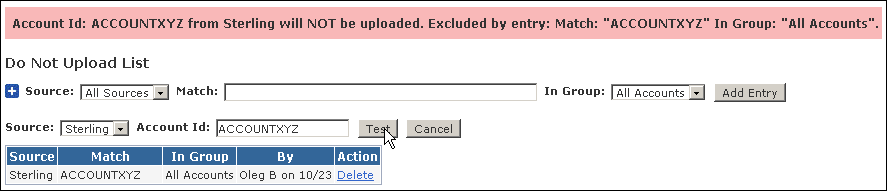You can prevent one or more accounts some data from being uploaded by using the Do Not Upload List. . This can be useful if you:
- Receive the same data from more than one source.
- Do not wish to track some accounts in PropReports.
- Wish to exclude certain data such as fees from being loaded for specific accounts.
To view and edit the list, navigate to the Upload / Excluded Accounts page:
...
To specify a single account to exclude, select the Source and enter an Account Id to match. For example, entering 'ACCOUNTXYZ' and selecting Sterling as the source will exclude all activity for that account when importing data from Sterling:
Note that the Account Id is checked for exclusion before any rename rules are applied. Once Once an account is added to on the Do Not Upload list, all uploads for that account and source will be excluded: executions, adjustments, locates, positions (for reconciliation) and buying power entries (if enabled). Any already loaded
It is important to note that the Account Id is checked for exclusion before any rename rules are applied. Also, any data that is already loaded will not be affected.
...
Excluding Multiple Accounts
To easily exclude more than one account, you can specify a pattern to match. Here are some examples:
| Expression | Will Exclude |
|---|---|
| .* | All accounts. |
| ABC.* | All accounts that start with ABC |
| (?!^ABC).* | All accounts that do not start with ABC |
| (?!^ABC)(?!^XYZ).* | All accounts that do not start with ABC or XYZ |
| ^[0-9]+$ | All numeric accounts |
| ^.*CAD$ | All accounts ending in CAD |
| ABC[0-9][0-9][0-9] | All acounts starting with ABC followed by three digits |
| (?!ABC12345)ABC.* | All accounts starting with ABC, except for ABC12345 |
The patterns used are Perl Compatible Regular Expressions. Their syntax is described in detail here.
It can be useful to combine an expression with a group. If you select a group, PropReports will exclude a matching account only if it already exists in PropReports and belongs to that group.
Testing the List
To see whether or not an account will be excluded:
...
Step 2: Select the Source, enter the Account Id and press Test: